Auto Filling Candle Filling Machine
Auto filling candle filling machine uses a special material corrosion-resistant stainless steel micro self-priming magnetic pump. It uses a microcomputer to control the filling time, motor speed and other factors of the micro water pump to achieve a uniform and small repetitive error liquid filling method. The auto candle filling machine is simple in structure and easy to operate. It can be controlled by microcomputer, can be controlled manually, and can also be controlled by foot. The nozzle can be lengthened, and the hose can be moved at will for filling, which can meet the capacity of more than 5 grams. It is a reliable and durable filling equipment. It is often suitable for small businesses, small shops, homes, etc.
- GAOWAX
- China
- 15~30days
- 50 Sets per Month
- Information
How to use the auto candle filling machine:
1.Put the wax into the heating tank, in order to make the wax can melting quickly and better, the user should putsome liquid wax into the tank firstly, then put the solid wax into the tank then.
2.Adjust the temperature according to your wax melting point by the black knob of tank. Press the green heatingbutton. When the solid wax melt into liquid wax totally. Press the red heat preservation button. Then begin the next step filling work.
3. For the filling part, adjust the filling time, interval time(waiting time), counter.Then press the fixed point button to testing the machine, if the motor works normal, press the manual buttonuse the foot switch to control the filling machine work, step one time, filling machine filling candle one time. Oipress the auto button, the fiing machine will filling the candle continuously according to the time you setalready.
Trolley single and double heat gear pump filling machine with warmer tray:
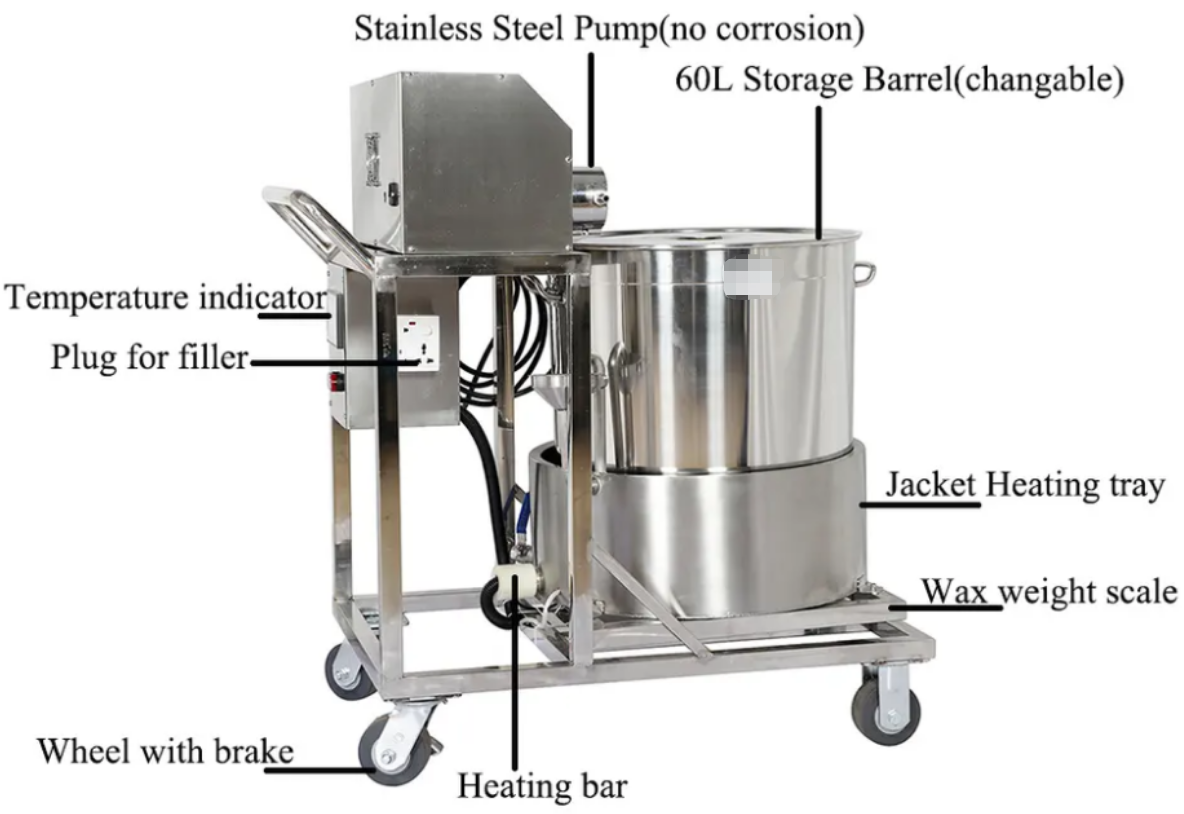
Auto candle filling machine operation steps introduction:
1. Filling time adjustment:
a. Press SET button first, and the filling time will flash. Press add button 0-9 to set the time required of thisposition.
b. Press the -- (Right arrow) button to the designated position, press the add button to adjust this position timeand repeat the operation.
c. Press the unit button to move the decimal point back and forth to determine the unit of time.
d. Press Exit button to complete the setting.
2. Interval time adjustment:
Same as above, same as filling time adjustment
3. Counter adjustment:
a. Press the SET button, the timer flashes, press the add point 0-9 to adjust the number of bits, press the rightshift to adjust the number of other position, and set the required number.
b. Press the mode buton. the light is on, when it is filled to the specified quantity ,the machine will stop workingWhen the light not bright, work continuously and count continuously.
4. Filling setting:
Press the filling setting button, the filling machine starts working. When filling to the amount that you need, pressthe filling setting button again, the time displayed on the filling time is the time required to fill that volume.